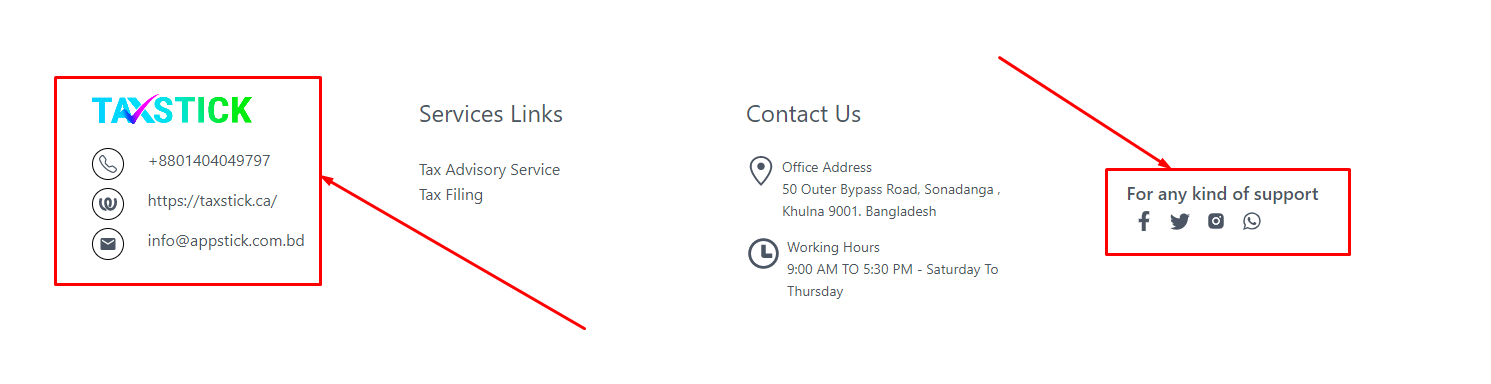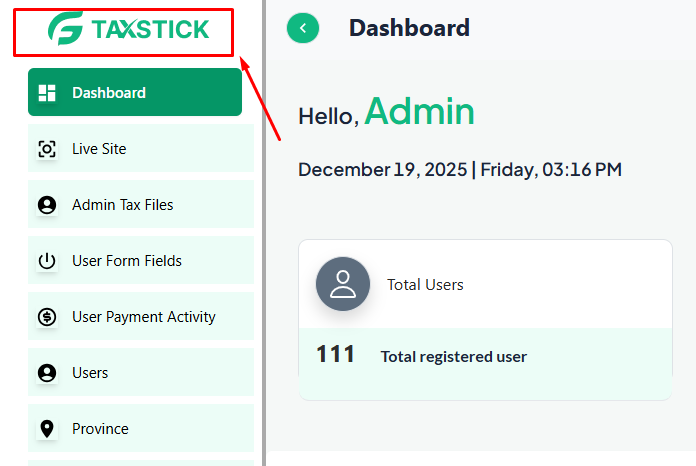Website bacis information
First you need to go to the admin panel > website setting > site setting, then you will see Nine buttons on the left side and on the right side there is a form. At first you can see website information. This form store companies basic information and the website domain name.

This information is displayed on the landing page top header section, sidebar, and footer.