User Sign Up
A new User can register himself using the sign-up process. At first, s/he will check to mark the New User button, then select his role and then fill out the necessary information for the sign-up process.
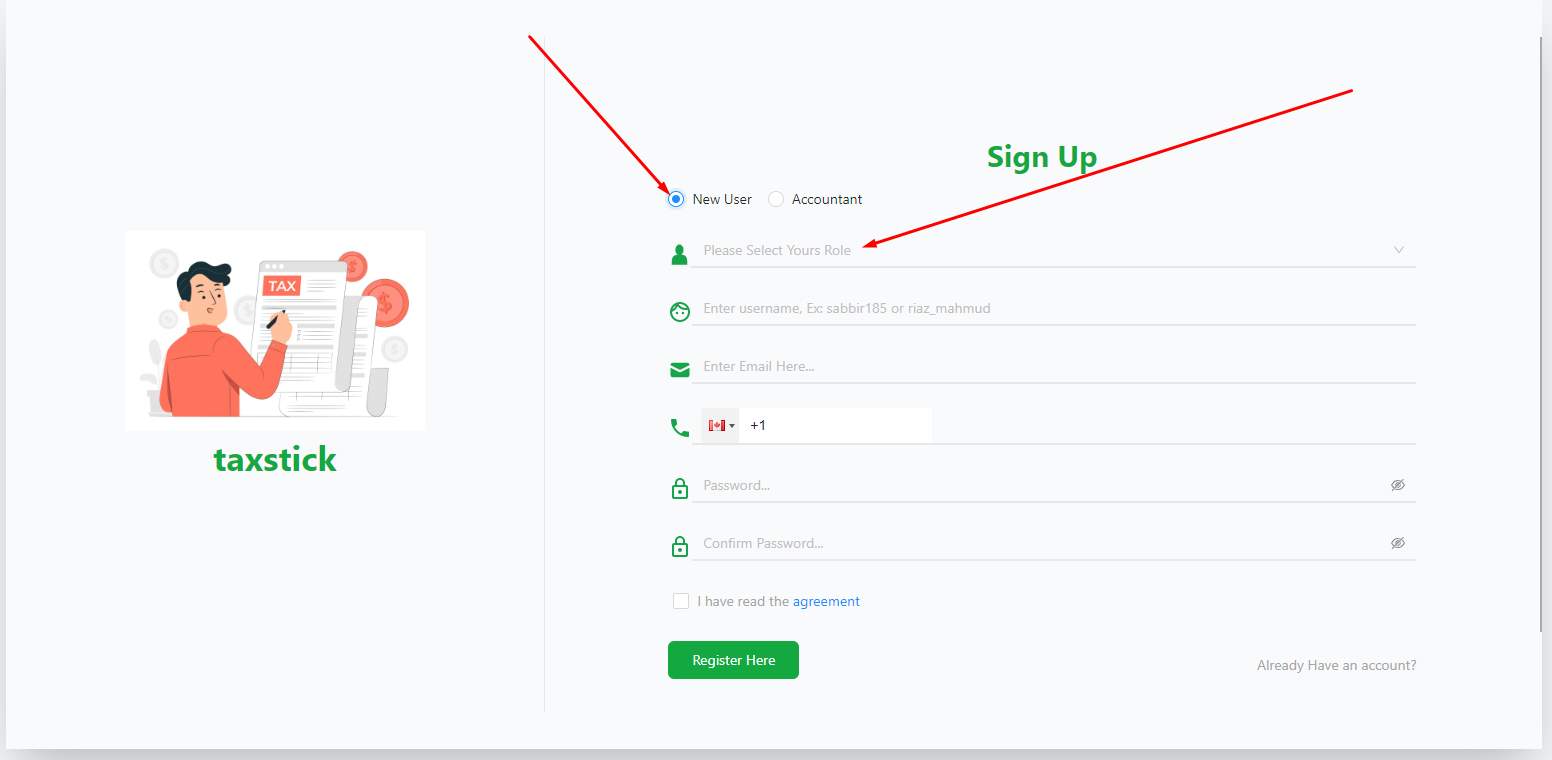
User Email Notification
The admin will receive an email notification at this point when the user completed his/her registration. The user can activate his account within 24 hours by clicking on the link provided in the email. Also, the admin can activate the user account too.

User Login
After the confirmation, the user will be allowed to log in to his account and redirect to his/her dashboard.

User dashboard
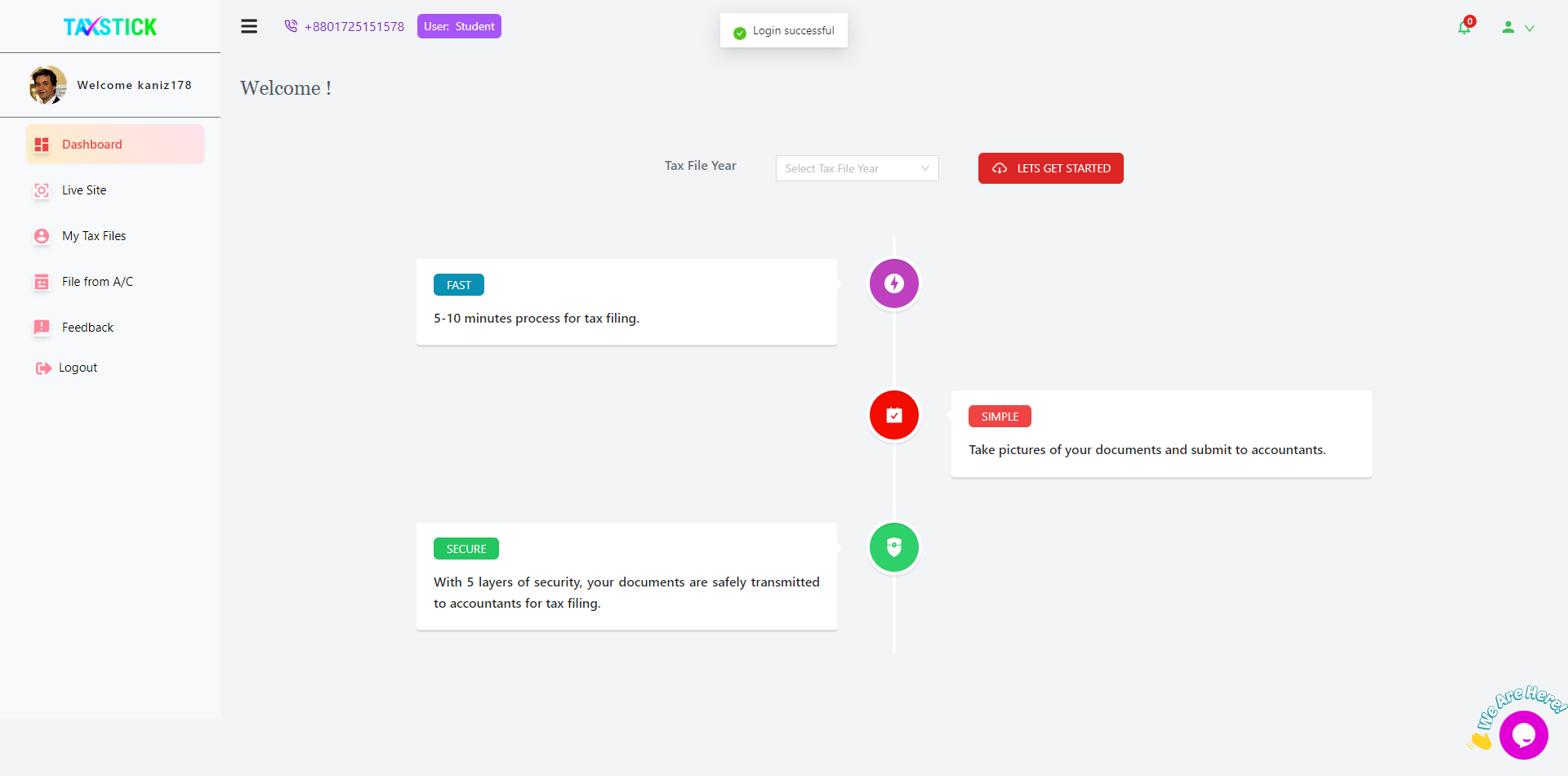
*All users, accountants, and admins have the same type of profile page. They can easily manage their personal profile information.