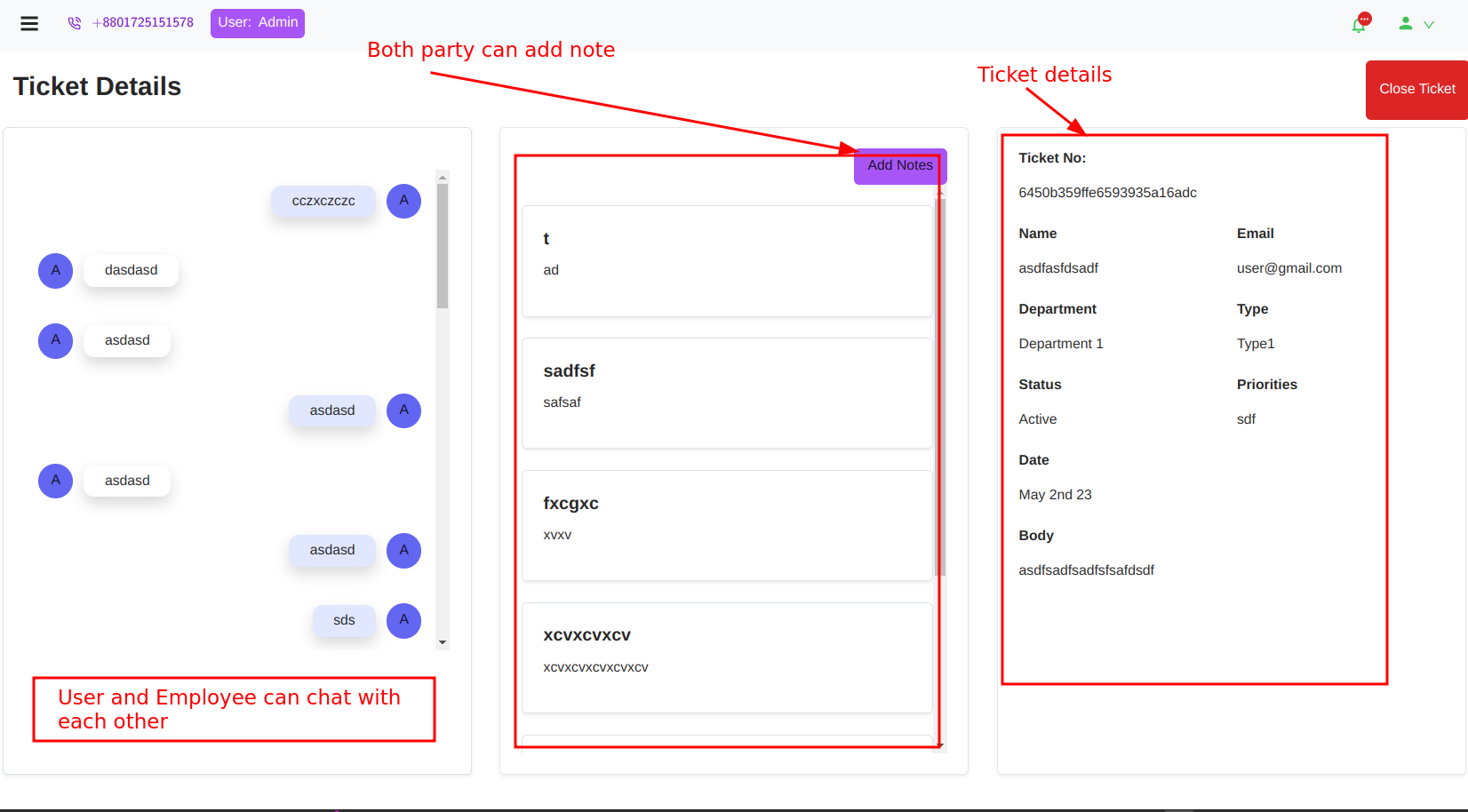Ticket
Knowledge Base
Organization
Agents
Settings
Support Tickets
Detail page
This is the detail page of the ticket. Here you can see the details of the ticket.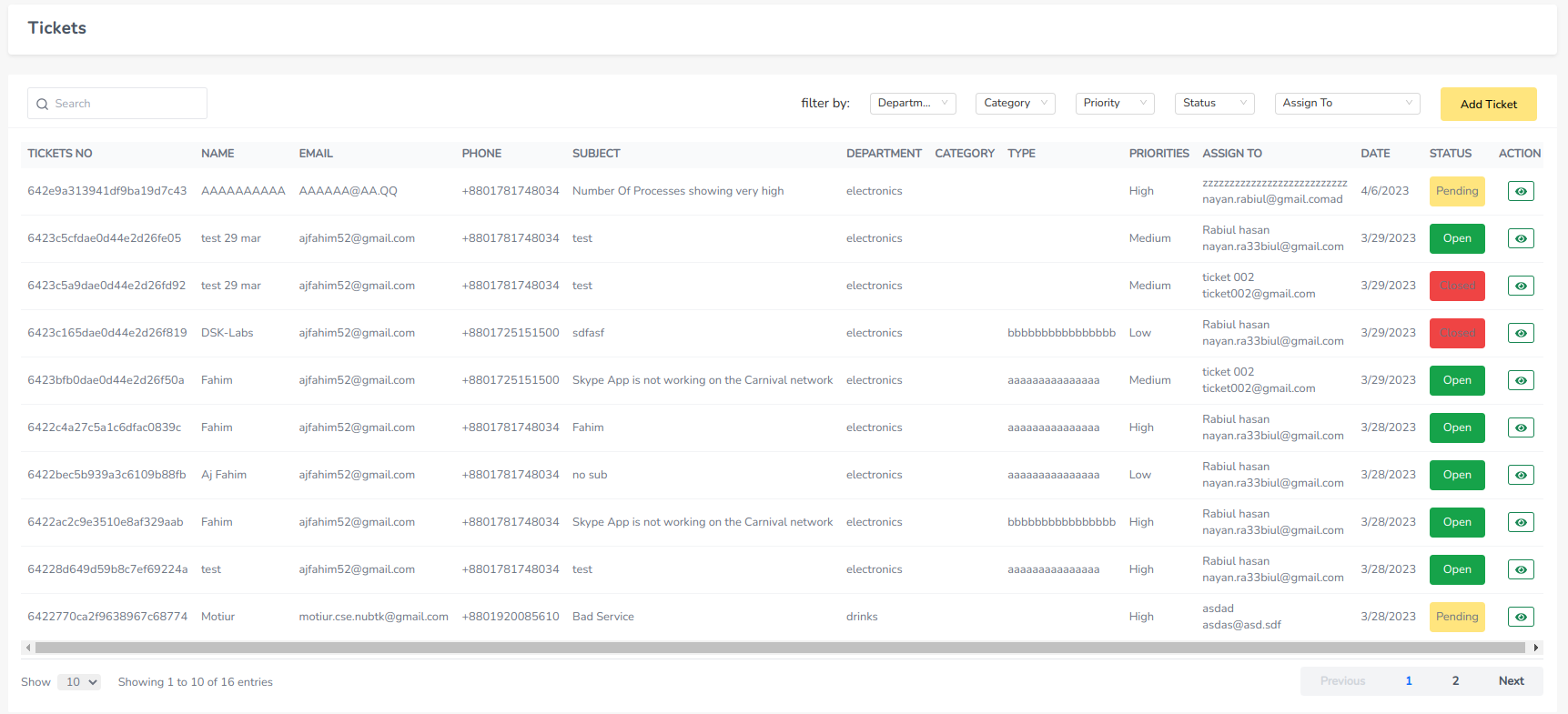
Search & Filter
You can search and filter the tickets by using the search bar and filter options.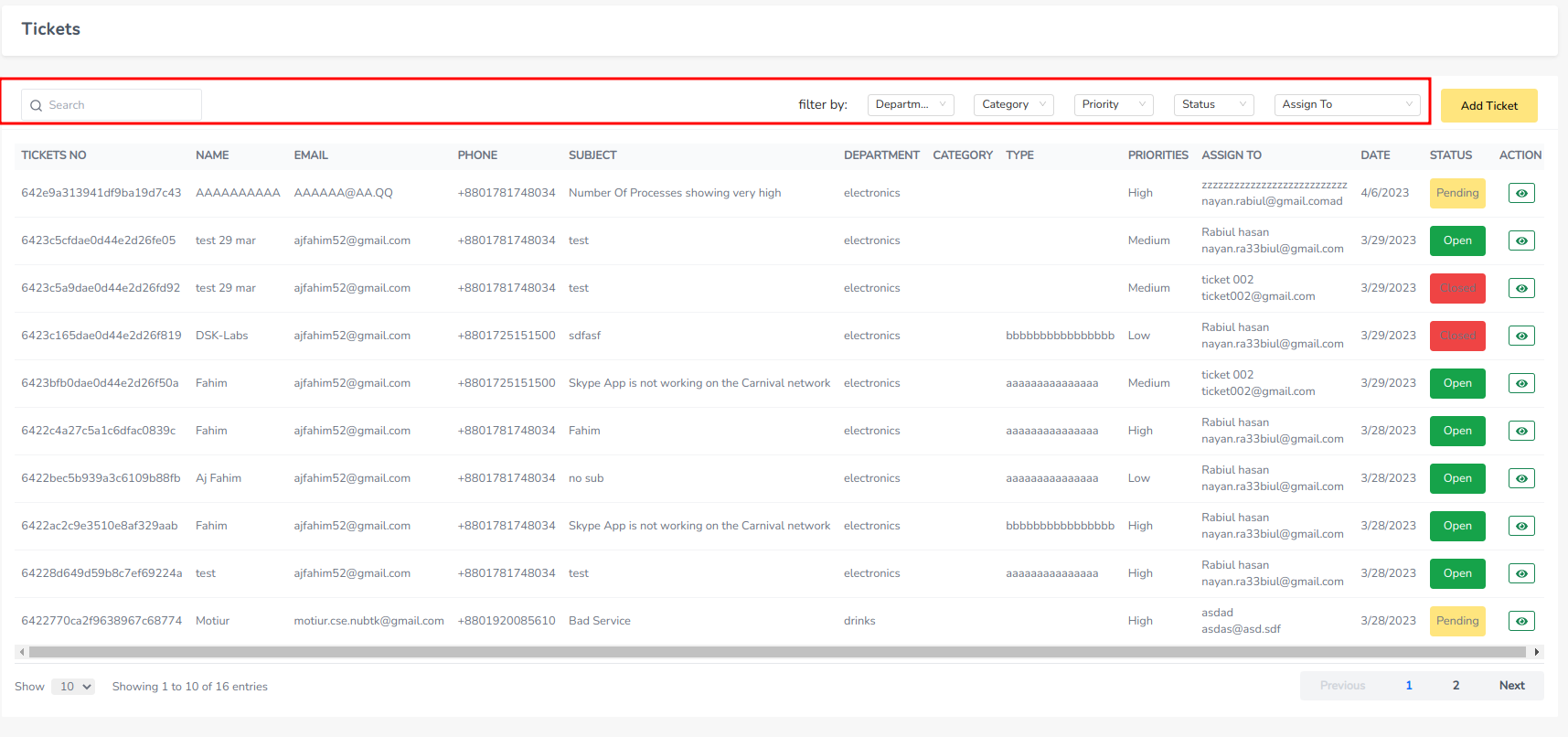
Add Ticket
You can add a new ticket by clicking on the add button. This will open a modal where you can add the details of the ticket.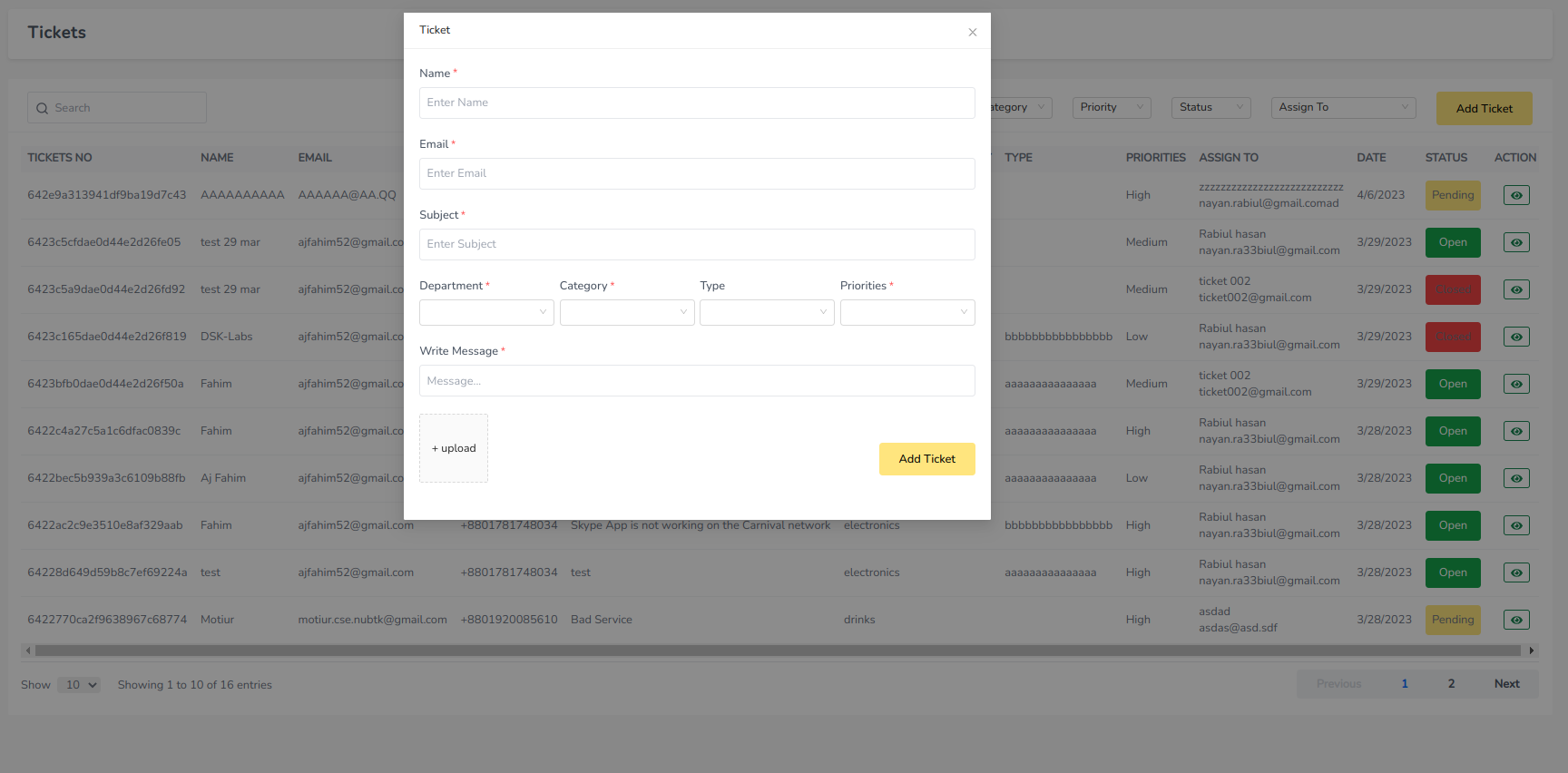
Ticket Details
You can see the details of the ticket in the detail page. You can also see the Notes and Files of the ticket.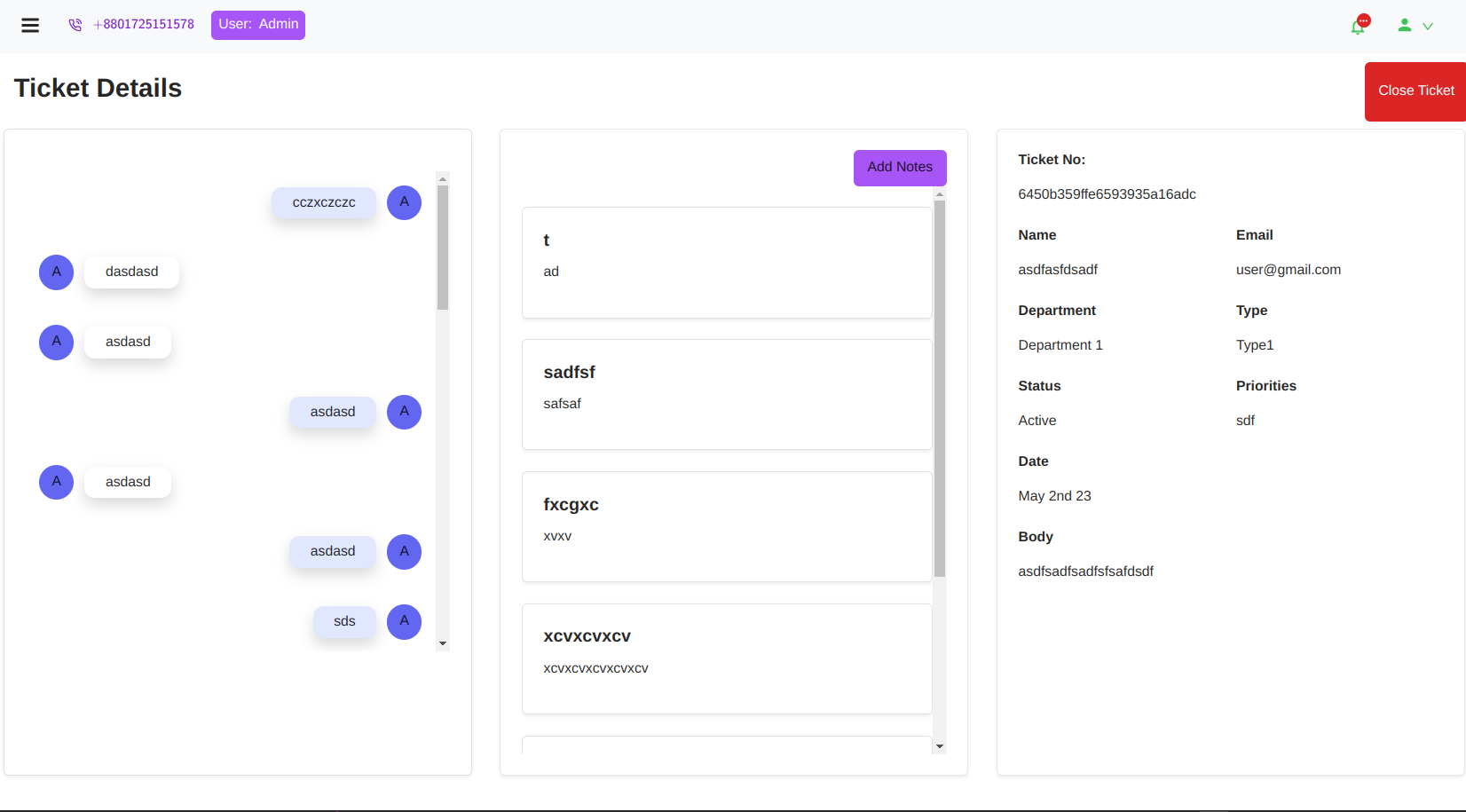
Details page Functionality
Details page has the following functionality:Reply to ticket
You can reply to the ticket . Type your reply in the text area and click on the send button.Add Note
You can add a note to the ticket. Click on the add note button and type your note in the text area.CLose a ticket
Only admin & employee can close a ticket. Click on the close button to close the ticket.