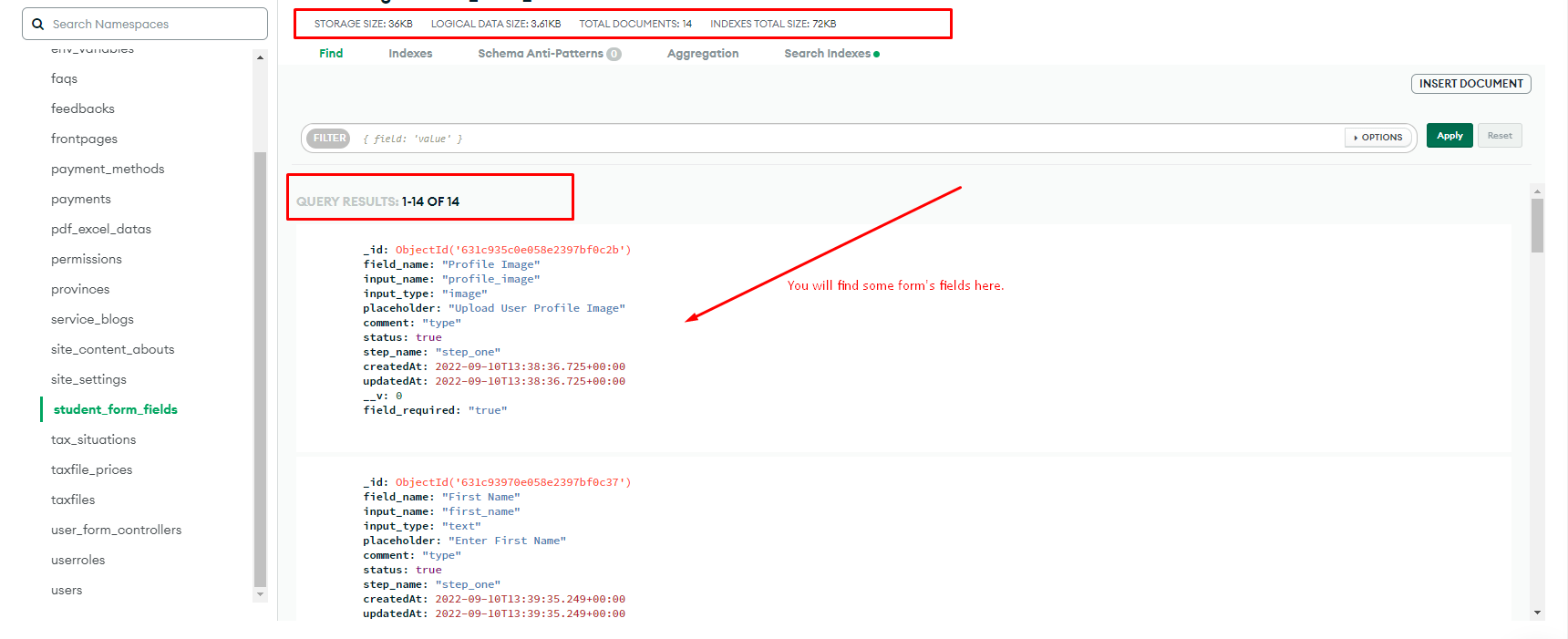Back
Common Fields Data Insertion Process
At first go to your MongoDB Atlas account. Select Browse Collections.

Then scroll down on the left side. Select student_form_fields.
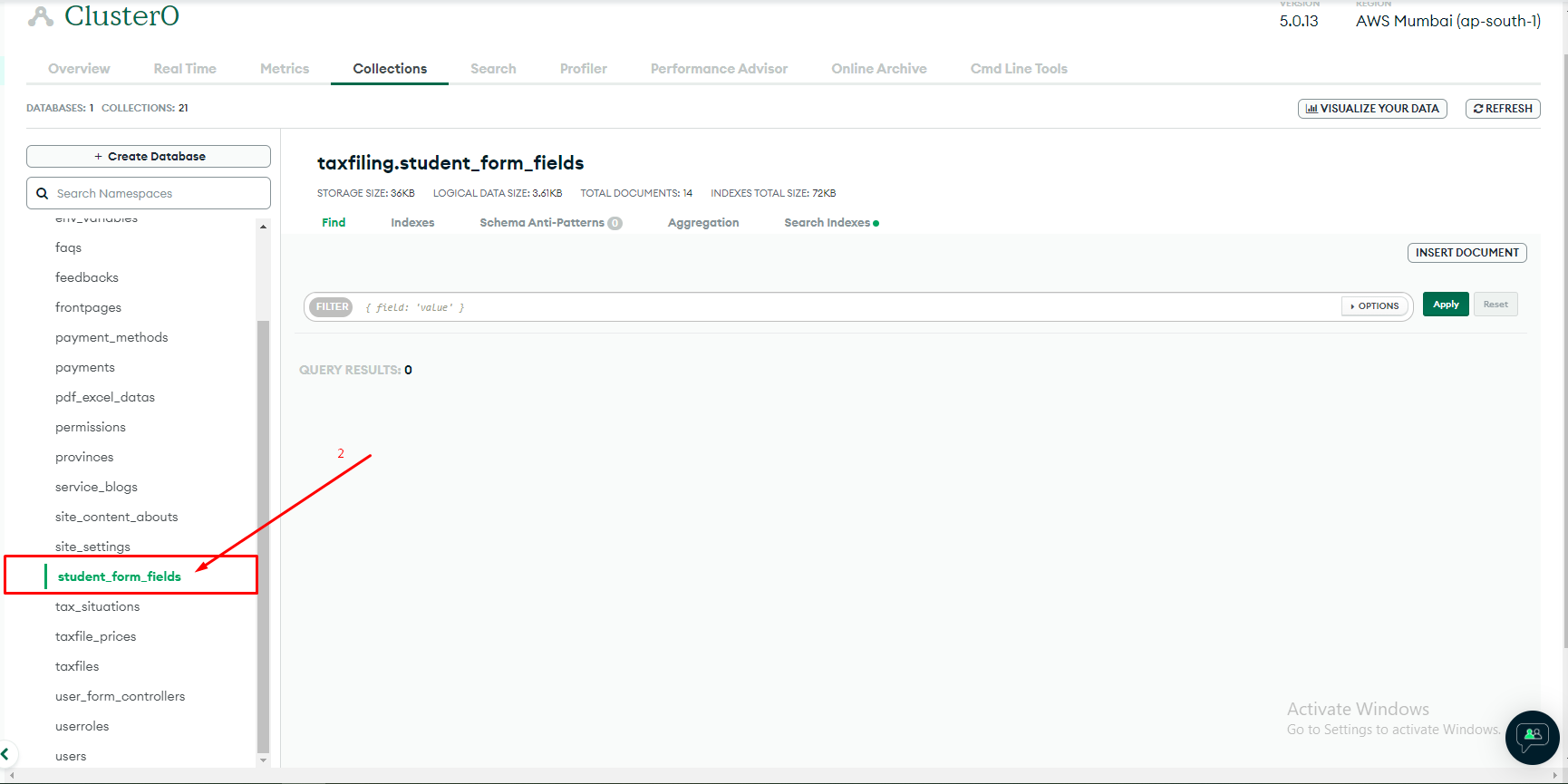
Then select INSERT DOCUMENT button in the upper right corner.
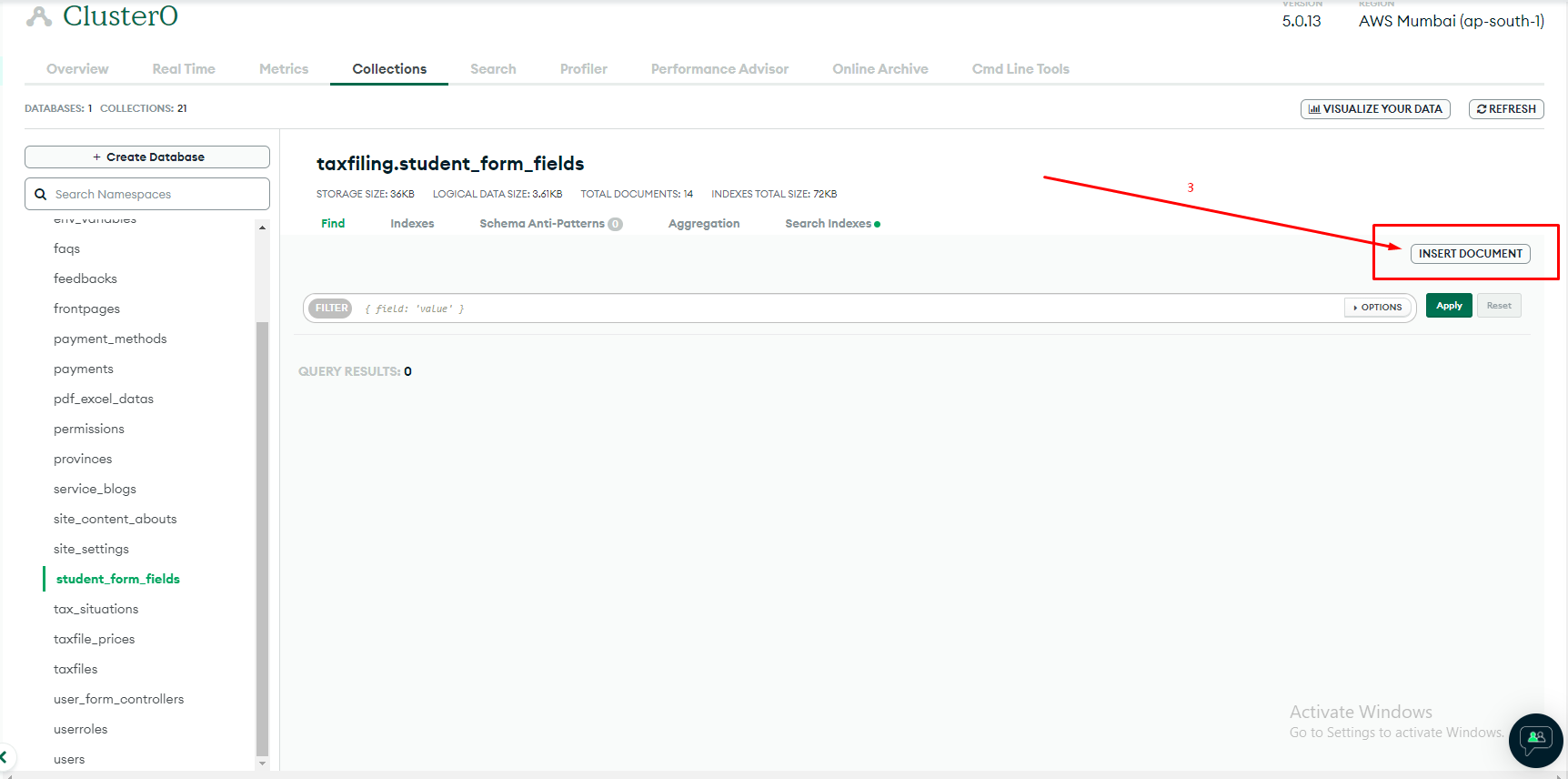
Then you can see a modal, now follow the picture.
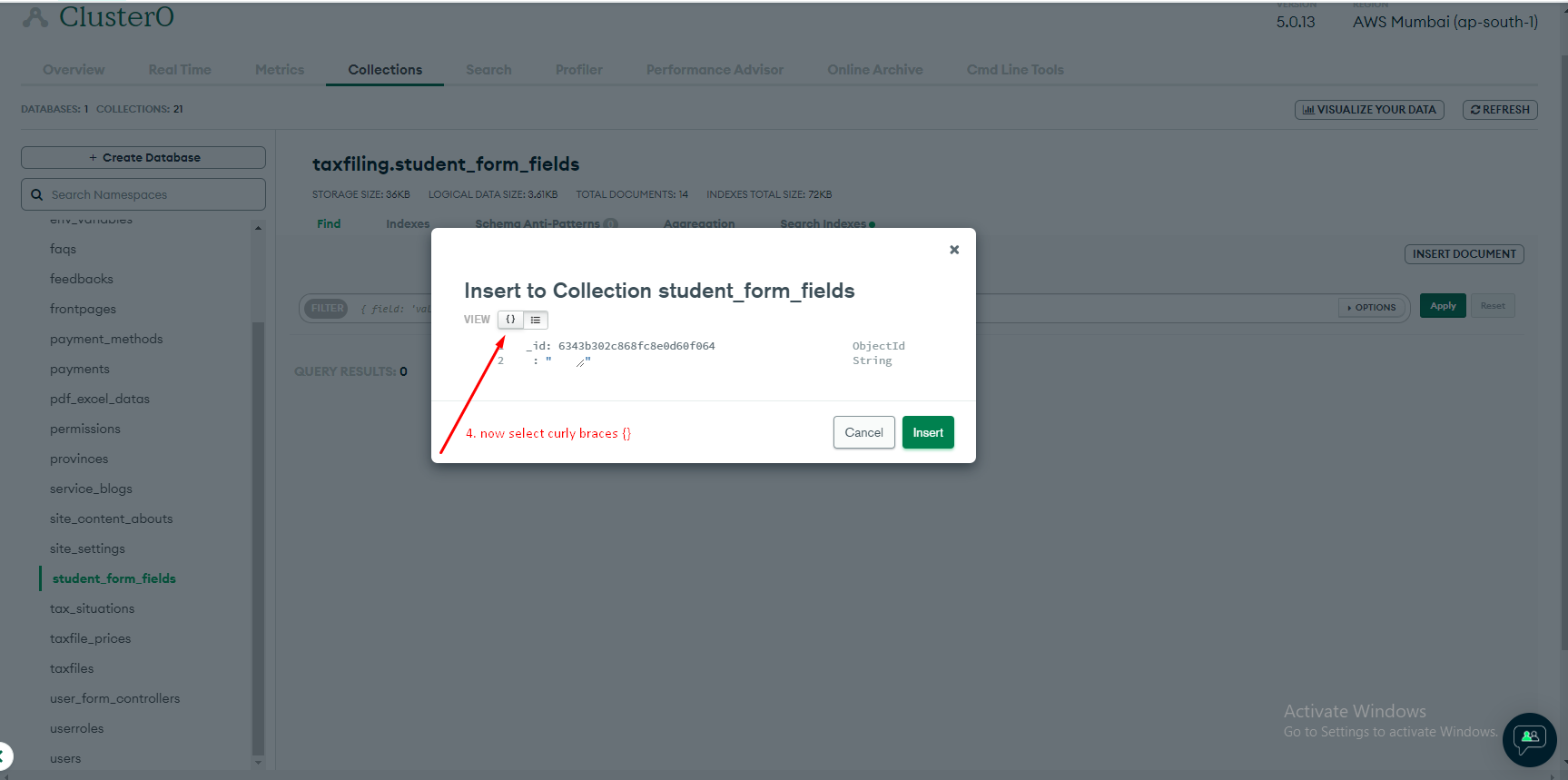
Then select this line and remove all.
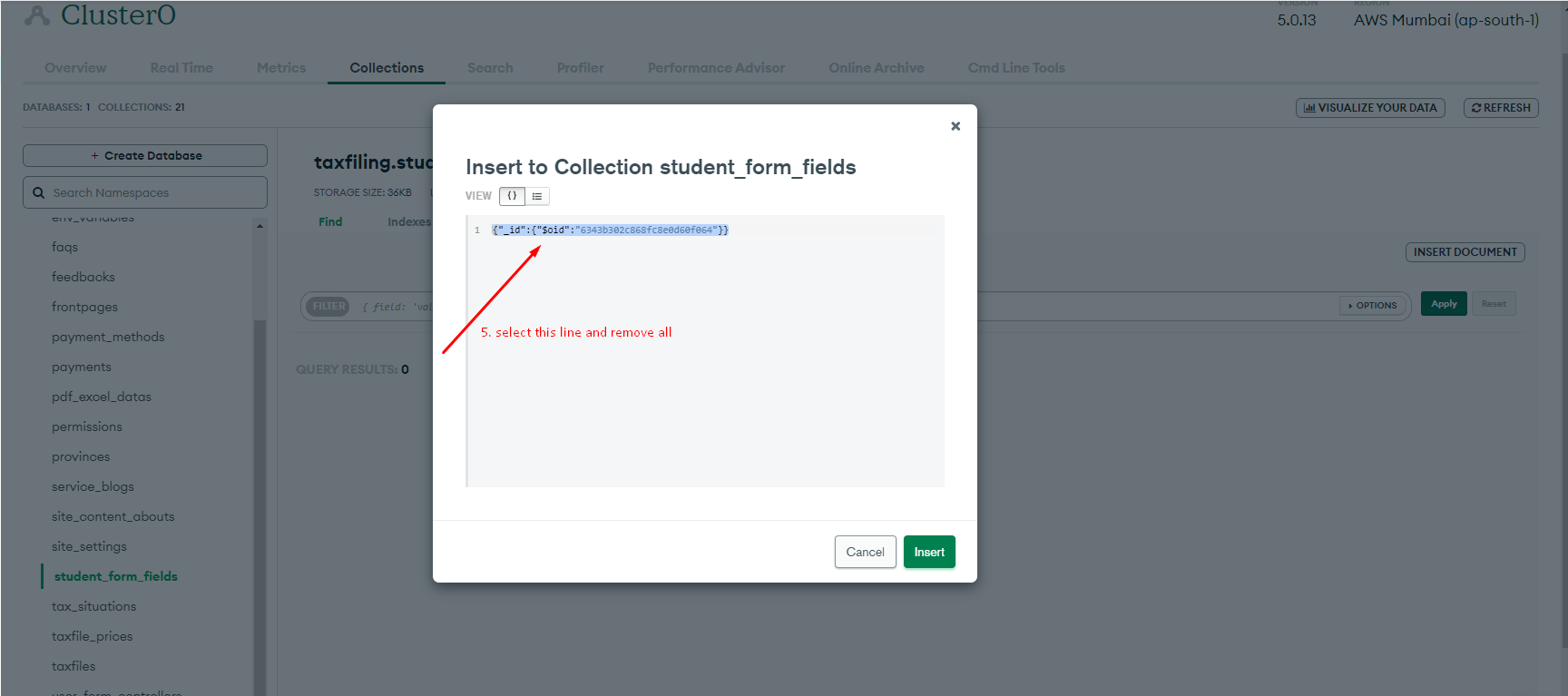
Then Click Here. You will get this file like this picture. Copy them.
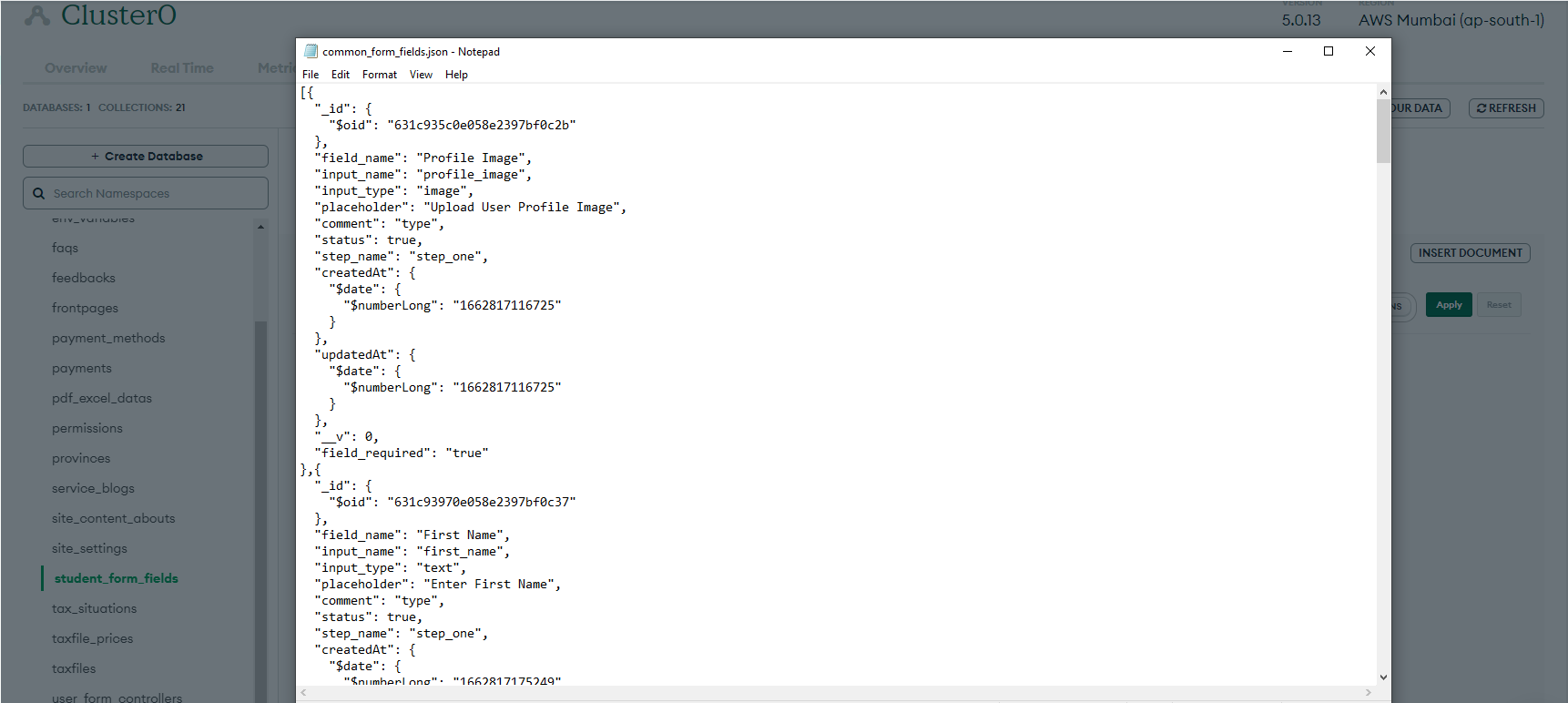
Then paste and click insert.
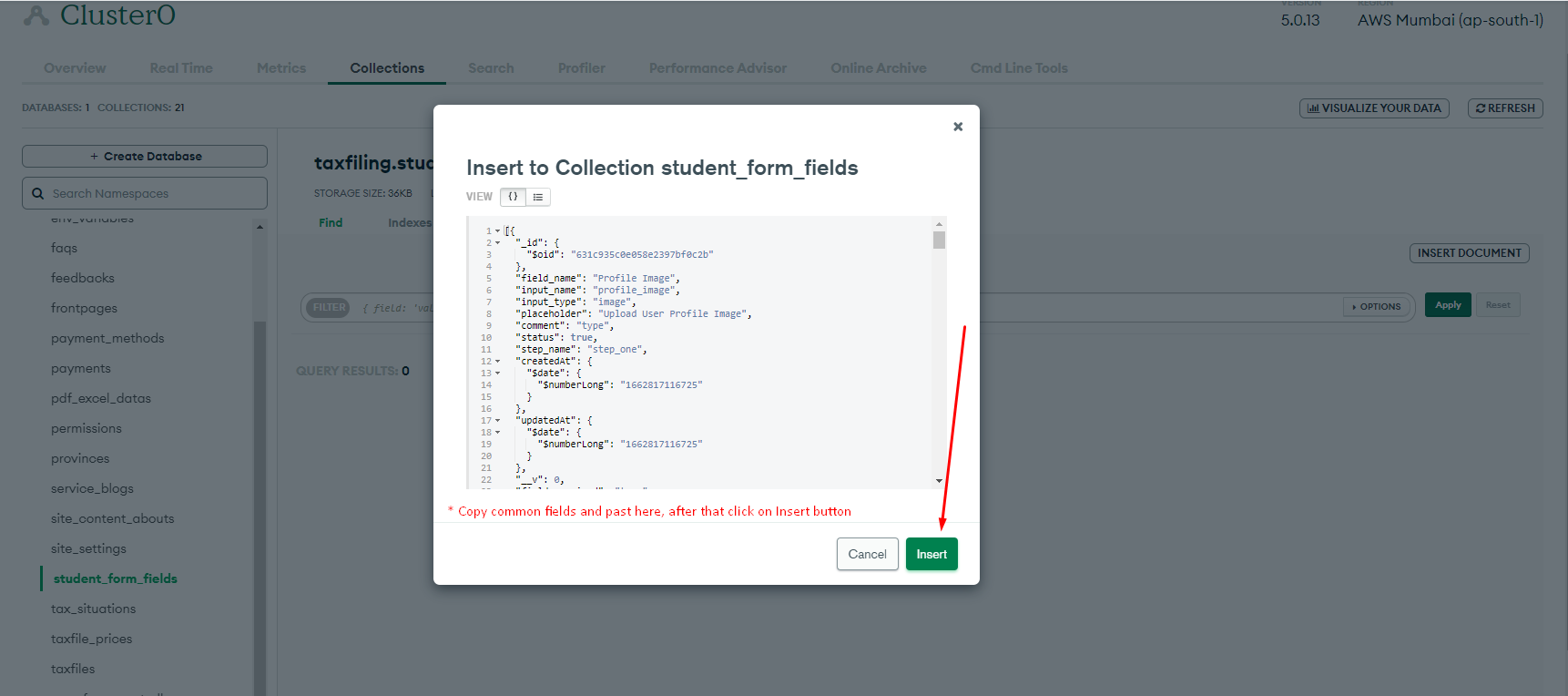
Then you will find some common field here.