Run time instructions
Make sure that, you have already filled up settings form and restart your backend server.
1. Admin login
To log in as admin, use the registered email when filling out the quick setup form.

2. Website setting information fill up
Open your admin dashboard, scroll to the sidebar and find website settings, then click on it, you need to fill out the information here, but for initial set up you need to fill out Website Information, Manage SMTP Setting and Environment Setting at first.
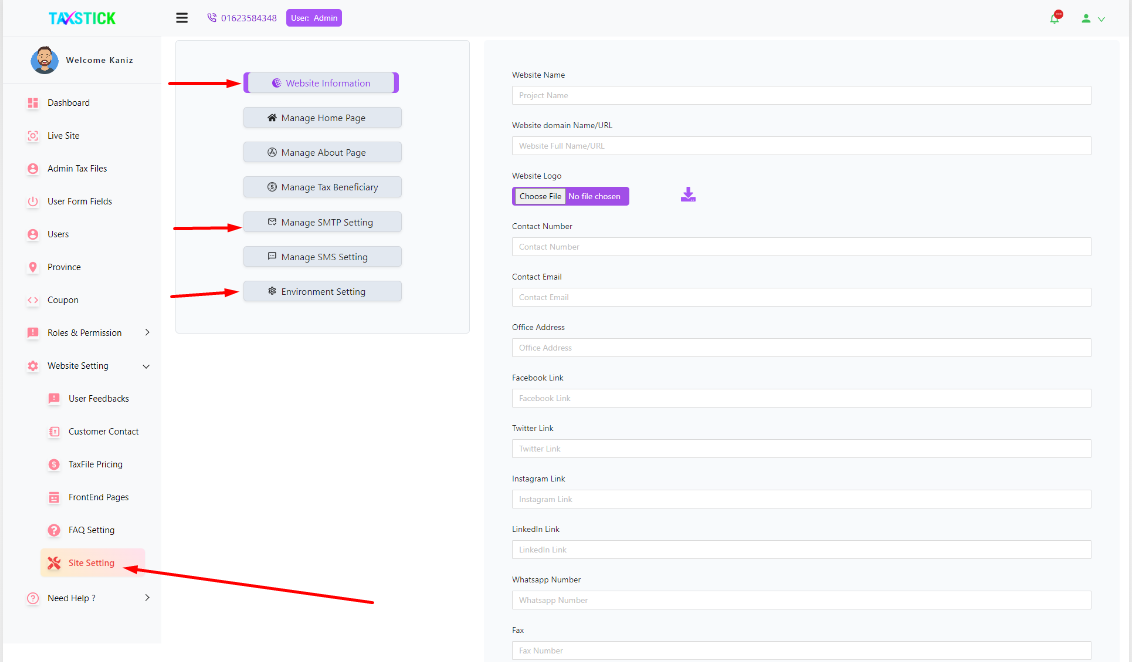
3. Set up common field data
To set up common field data Click here.
4. Add user role
Now you need to add your user role.
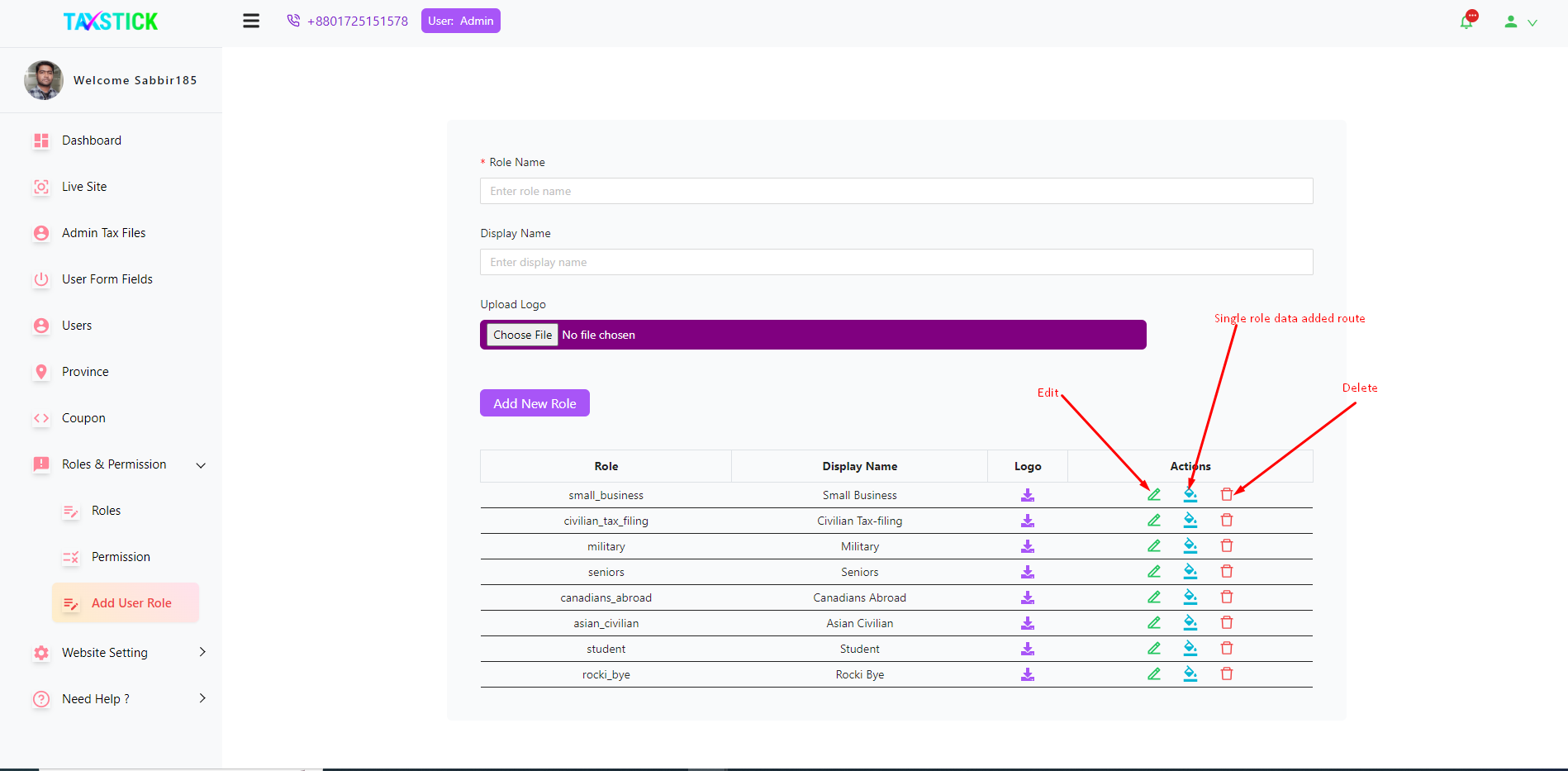
5. Add tax price value
Now you need to set up the tax price value information.

6. Add province information
Now you need to set up your province information.

7. Add coupon information
Now you need to set up your coupon information.

8. Set up live page information
Now you need to fill out this all information to run your live page.
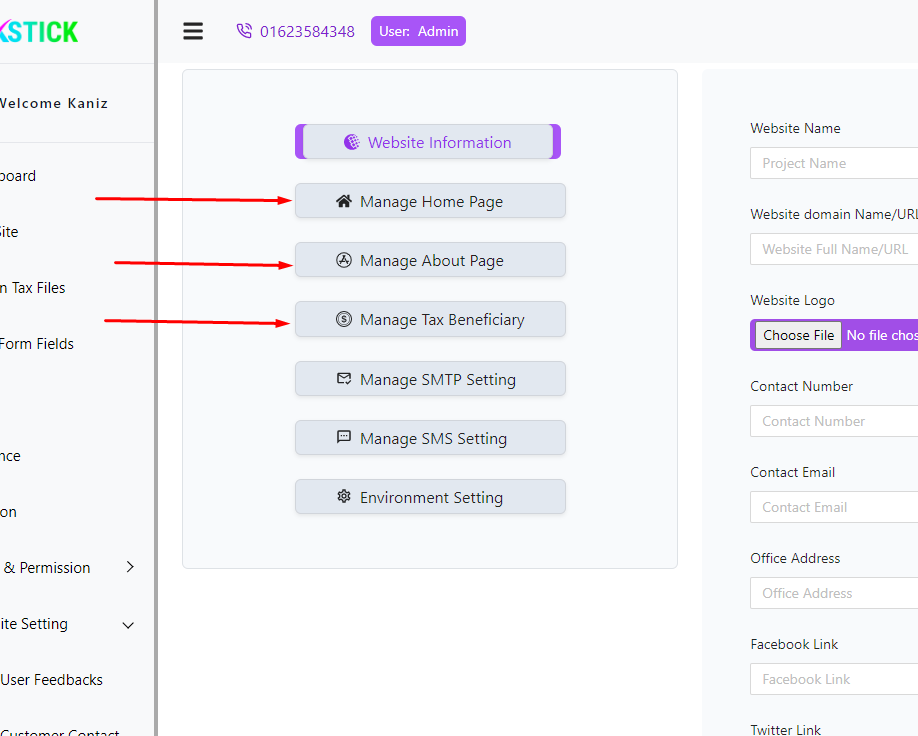
9. Accountant and New user add
And lastly, you can add accountants and users as per your wish using signup.
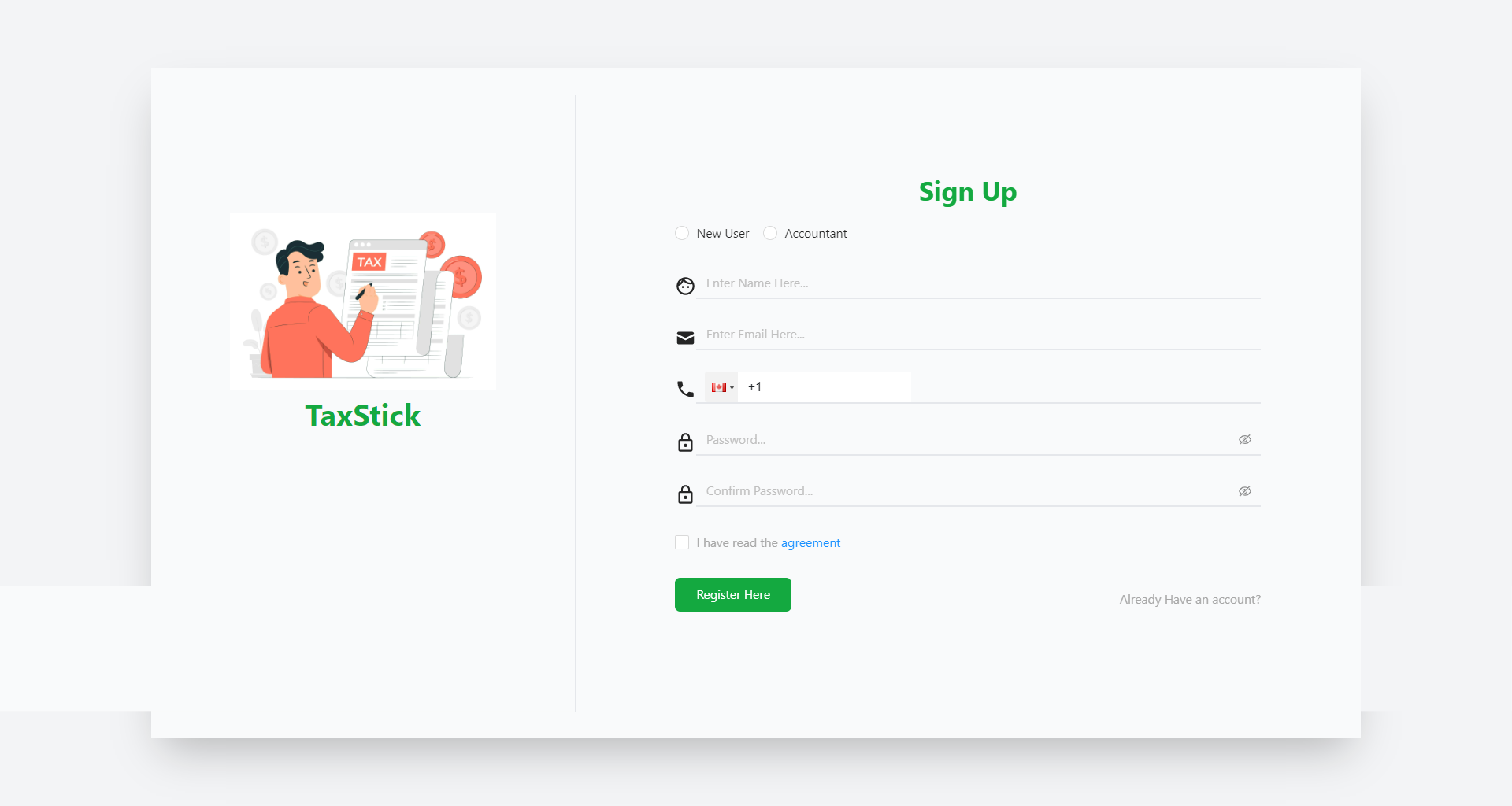
If you complete the entire procedure correctly, your website will be up and running.
If you face any problem we will provide free Support.