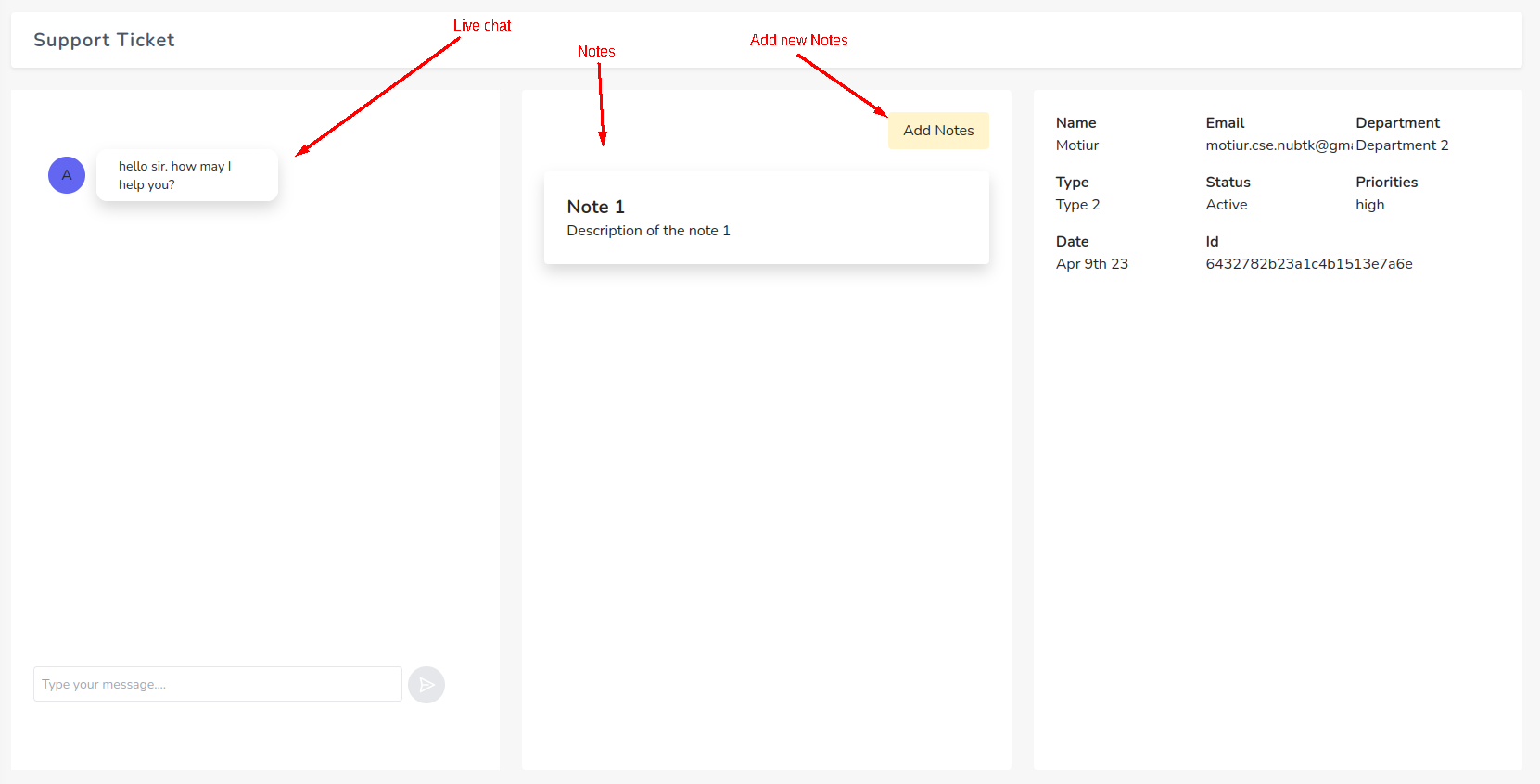Support Ticket
Users can seek for help with any issue regarding the service. From the support ticket page user can view the created tickets and their status if he/she have already created a ticket. User can also see a detail view of the ticket by clicking on the Action column icon. Besides the user can also create a new ticket by clicking the add ticket button

There can be three types of status:
- Pending: The ticket is created but has not been answered yet
- Open: The ticket has been answered.
- Closed: The issue is solved.
To create a new ticket click on the Add Ticket button. It will open a modal. Fill out the necessary information and click Add Ticket.

In the detailed view page, user will see a Interface where he/she can
- have live chat with an agent. The user may have to wait till the agent makes the first response
- Take notes